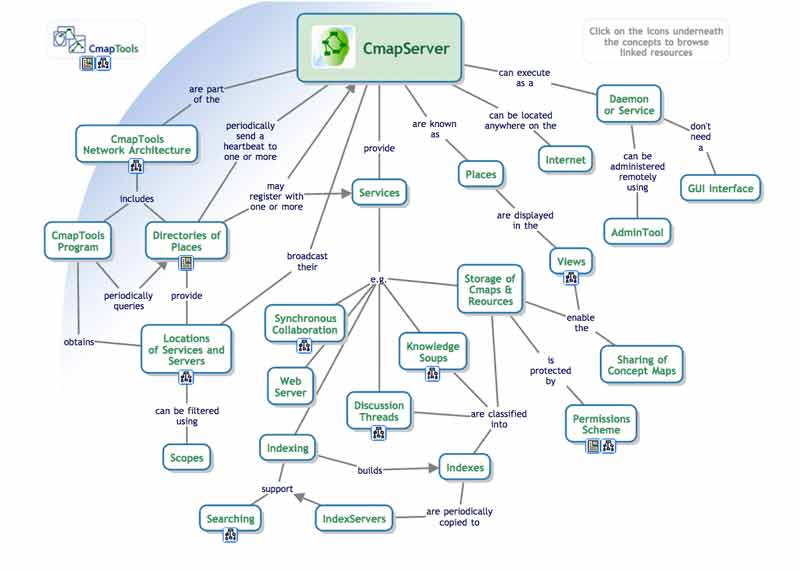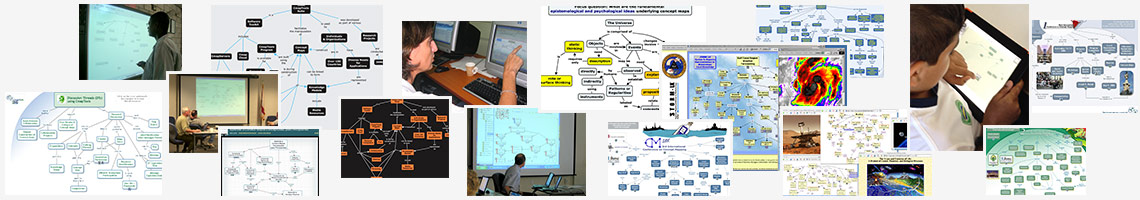
The CmapServer enables users anywhere on the Internet to collaborate during the construction of their Cmaps, share the knowledge models they build, and browse, critique and comment on others’ Cmaps. It acts as a shared repository for concept maps, Knowledge Models, an index for searching for Cmaps and resources. In addition, it enables enables collaboration through Discussion Threads and Synchronous Collaboration during Cmap editing, and automatically provides Web-page versions of the concept maps. Concept maps in a CmapServer can have links to Cmaps and other types of resources on other CmapServers.
Features
- Fully integrated with the different versions of Cmap (CmapTools client, Cmap for iPad, etc.) The CmapServers are displayed as “Places” in CmapTools.
- Serves as a repository for users’ Cmaps and resources, with a folder-based interface familiar to all users.
- Fully supports the construction of Knowledge Models, including large models with thousands of resources.
- Cmaps can have links to resources on any reachable CmapServer — links can be across CmapServers.
- Resources can be moved around within a CmapServer without having to update links in the Cmaps.
- CmapServers register as Places with the CmapTools network’s Directory of Places, and thereby appear under the All Places entry in the CmapTools views, making it easy to locate the CmapServer you want to use anywhere in the world.
- All resources (Cmaps, videos, images, etc.) in the CmapServer are indexed and can be searched via the CmapTools search feature. Indexes from CmapServers are shared with the CmapTools Network’s IndexServer, allowing searches across CmapServers from CmapTools.
- Cmaps stored on a CmapServer can also be viewed and navigated through using a Web browser. New CmapViewer allows embedding of Cmaps in Web pages.
- Synchronous, real time collaboration during the construction of Cmaps, allowing two or users to simultaneously edit the same Cmap.
- Powerful permissions scheme allows for determining permissions at the folder level to View, Annotate or Edit resources, plus additional specific permissions. Annotation allows users to annotate Cmaps but prevents the editing of the Cmap. Administration permission can be assigned dynamically when a folder is created, allowing e.g. teachers to give students administrative permissions on their folders.
- Discussion threads allow threaded discussion on a particular concept of a Cmap.
- Supports SSL and PKI authentication.
- Supports publicly available API for access to Cmaps and resources and Cmap’s format.
- Optionally uses LDAP server for user credentials authentication.
Availability
- Most users don’t need to download and install their own CmapServer:
- IHMC provides public CmapServer and access for free for users to store, collaborate and share their concept maps. Click on the “Cmaps in the Cloud” icon in the Views in CmapTools and create an account (requires CmapTools v6 or newer), or create it at the Cmap Cloud website. These Cmaps can then can also be synced with CmapTools for the iPad.
- The basic IHMC CmapServer software is free for educational institutions and US Federal Government Agencies, and at this time the software is being offered free as a beta test version to other users.
Documentation & Support
- <!--
- Documentation
- FAQs
- Release Notes
- Known Issues
- Forums
- Version: 6.04.01
- Platforms: Windows, Mac OS X, Linux
- License: Free for Commercial Use <!--(Licence Agreement)-->
<!--