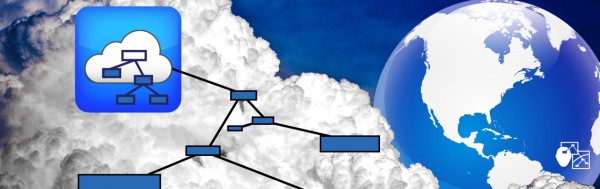
Cmap Cloud: Shared Resources and concept mapping on the Web
The Cmap Cloud enables the construction and sharing of concept maps using Web browsers, and the sharing of these concept maps with other users.
The Cmap Cloud provides a centralized sharing site for users to store and share their concept maps and access them from the three versions of CmapTools: CmapTools (for Desktop), CmapTools for iPad and CmapTools in the Cloud. The Cmap Cloud site is also hosts CmapTools in the Cloud, the Web-based version of CmapTools.
CmapTools in the Cloud: Web-based, online version of CmapTools
CmapTools in the Cloud is a Web-based, online version of CmapTools that runs on all modern Web browsers, e.g. Chrome, Safari and Firefox. It is designed to be utilized from a desktop or laptop and is not meant to be used by Web browsers on tablets and smartphones that rely on tapping.
Features
- Simple interface with drag-and-drop and right-click menus for manipulating resources and concept maps.
- Same simple, intuitive user interface for the construction of concept maps and Knowledge Models as CmapTools. Users familiar with CmapTools are immediately productive. New users will be up and mapping in a few minutes.
- Link resources and concept maps by drag-and-drop from the Views to the Cmap.
- Icon palette allows formatting of concept maps in the same way as CmapTools.
- Views can be hidden to enlarge the editing canvas, and facilitates drag-and-drop of resources and moving resources to folders.
- Allows editing of several concept maps at the same time, with easy switching between concept maps.
- Drag-and-drop uploading of resources.
- Access to the same Cmap Cloud Home folder as CmapTools’ concept maps in the Cloud folder and synced with CmapTools for iPad.
- Keep a list of known “Cmappers” (buddies or friends) with whom its easy exchange messages and Share folders for collaboration through the new Share action, automatically creating and alias or shortcut to your Shared folder in their Home Folder.
- Export to CXL, JPG, SVG, and Printing of concept maps.
Cmap Cloud: Shared Resources for all CmapTools versions
The Cmap Cloud is the ideal solution for users who want to store and share their concept maps in the Cloud and access them from different computers or from the three versions of CmapTools (CmapTools, CmapTools for iPad and CmapTools in the Cloud), without having to worry about installing their own CmapServer or having to deal with the hundreds of user folders in the IHMC Public CmapServers.
The Cmap Cloud is a collection of services and products that simplifies the online construction and sharing of concept maps, makes it extremely simple for users to store, access and manipulate their Cmaps from different locations, and share and collaborate in their construction. After registering at the Cmap Cloud, users can access their concept maps and resources from CmapTools, CmapTools in the Cloud and the Cmap for iPad App. An account management system keeps track of the users’ Cloud Folder and access credentials. The registration can be carried out through the “Cmaps in the Cloud” section of the Views window in CmapTools, via the in-app purchase in CmapTools for the iPad, or at the Cmap Cloud website. The registration for the Cmap Cloud is independent of any registration users may have at the Cmap Forum support page or with userids and password they may have used with the Public CmapServers.
The Cmap Cloud also offers CmapViewer, a new embeddable Web Viewer that enables embedding a Cmap within Web pages, retrieving the Cmap directly from the Cmap Cloud when viewing, with the optional feature of allowing annotations by users with permissions.
Features
- Hosts CmapTools in the Cloud, the web-based online version of CmapTools.
- Automatic creation of a user’s Cloud (Home) Folder after user registration based on an email address.
- Registration can be done through CmapTools for the Desktop, CmapTools for the iPad or at the Cmap Cloud website.
- Access to the Cloud Folder from CmapTools through a separate Views icon.
- Synchronization of the Cloud Folder with CmapTools for the iPad (requires in-App purchase)
- The CmapViewer allows embedding your concept maps in Web pages, with the ability to enable Annotations (see “Embedding a Cmap in a Web Page“)
The following table should help you decide whether to use the Cmap Cloud, one of the IHMC Public CmapServers, or to install your own CmapServer.
| IHMC Public CmapServer | Self-Hosted CmapServer | Cmap Cloud | |
|---|---|---|---|
| CmapTools on the Cloud (Web version of CmapTools) |
|||
| Access from CmapTools on Desktop for Storing and Sharing Cmaps |
|||
| Synchronize with CmapTools for iPad (requires in-App purchase) |
|||
| User’s Cloud (Home) Folder | |||
| Private, Password Protected Folders |
|||
| User Accounts Management | Optional, Using Self-Hosting LDAP Server |
||
| Requires User Registration | |||
| Cmap Viewer Embeddable Web Viewer |
|||
| Requires User Installation & Administration |
|||
| Cost | Free | Donation Suggested | Free |