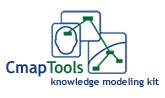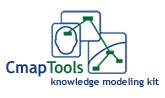|
CXL
Cmap Web Service
Layout Web Service
Client Example
|
A Web Service for accessing
resources on a Cmap Server
The Cmap Web Service allows access to
resources on a Cmap Server. It allows browsing the contents of the
Cmap Server as well as saving and retrieving resources.
The service definition is available as a WSDL 1.1 file in the
following link: CmapWebService.wsdl
Method Summary
| Method Name |
Input |
Output |
Description |
| checkPermission |
resource-url,
permission,
[account-list] |
boolean |
Checks whether any of the accounts provided have the requested permission on the resource specified.
|
| createCmap |
res-meta, folder-url,
cmap, [account-list] |
res-meta |
Saves a new Cmap in the specified folder |
| createFolder |
res-meta, parent-folder-url, [account-list], [acl-info],
[account-manager-info] |
res-meta |
Creates a new folder inside the specified parent folder |
| createResource |
res-meta, folder-url, resource,
[account-list] |
res-meta |
Saves a new resource in the specified folder |
| delete |
resource-url, [account-list] |
|
Deletes the specified resource |
| rename |
resource-url, name, [account-list] |
res-meta |
Renames the specified resource |
| getAclInfo |
folder-url,
[account-list] |
acl-info |
Gets the current AclInfo for a folder
|
| getCmap |
resource-url, [account-list] |
cmap |
Returns the specified Cmap |
| getResource |
resource-url, [account-list] |
resource |
Returns the specified resource |
| getResourceMeta |
resource-url, [account-list] |
res-meta |
Returns the metadata of the specified resource |
| getResourceMetaList |
folder-url, [account-list] |
res-meta-list |
Returns the metadata of the elements contained by the
specified folder |
| getRootResourceMeta |
[account-list] |
res-meta |
Returns the metadata of the root folder |
| getRootResourceMetaList |
[account-list] |
res-meta-list |
Returns the metadata of the elements of the root folder |
| saveCmap |
resource-url, cmap, [account-list] |
res-meta |
Saves an existing Cmap |
| saveResource |
resource-url, resource, [account-list] |
res-meta |
Saves an existing resource |
| setAclInfo |
folder-url, [account-list], acl-info |
boolean |
Sets the AclInfo for a folder |
| setResourceMeta |
res-meta, [account-list] |
res-meta |
Modifies the metadata of a resource |
Error reporting
Errors are reported as an error element inside
the detail element of the SOAP Fault element. |
This list is used for authentication on the server side, to grant
access to resources in the context of the specified operation.
Attributes
None
Child Elements
| Name |
Min. Occurrences |
Max. Occurrences |
| account |
0 |
Unbounded |
|
This element represents a credential to be used on the server for
authentication.
Attributes
| Name |
XML Schema Type |
Required |
Description |
| user-id |
string |
Yes |
The user-id to be used for authentication |
| password |
string |
Yes |
The password corresponding to the user-id |
Child Elements
None |
A Base64 string representing binary data. This element is defined to
be of type base64Binary from the namespace
http://www.w3.org/2005/05/xmlmime.
Attributes
| Name |
XML Schema Type |
Required |
Description |
| contentType |
string |
No |
MIME type of the binary data |
Child Elements
A base64Binary string |
URL for the resource. This URL can be the value of the dc:identifier or dc:relation inside the res-meta of the resource.
Attributes
None
Child Elements
A string |
URL for the parent folder. This URL can be the value of the dc:identifier or dc:relationinside the res-meta of the parent folder.
Attributes
None
Child Elements
A string |
Name for the resource.
Attributes
None
Child Elements
A string |
Access control list for the folder that it is been created
Attributes
| Name |
XML Schema Type |
Required |
Description |
| inherit |
boolean |
No |
Flag to indicate that the folder should inherit the
permissions from the parent folder |
Child Elements
|
Access control list to be used as default for child folders. When
creating the default access control lists for subfolders there is an
special meaning, to specify permissions for the creator of the
folder. This entry must be identified by "dummy_owner" in an Acl
entry.
Attributes
| Name |
XML Schema Type |
Required |
Description |
| inherit |
boolean |
No |
Flag to indicate that the folder should inherit the
permissions from the parent folder |
| level |
int |
Yes |
Level where the permissions apply (1) for children and (2) for children's subfolders. |
Child Elements
|
Element for specifying permissions for a standard user. This type of
entry must include the user ID, the password, and the set of
permissions for the user.
Attributes
| Name |
XML Schema Type |
Required |
Description |
| user-id |
string |
Yes |
User ID to authenticate the user when accessing the
resource |
| password |
string |
Yes |
Password to authenticate the user when accessing the
resource/td>
|
Child Elements
| Name |
Min. Occurrences |
Max. Occurrences |
| permission |
1 |
Unbounded |
|
Element for specifying permissions for a LDAP user.
Attributes
| Name |
XML Schema Type |
Required |
Description |
| user-id |
string |
Yes |
User ID to identify the user when accessing the resource |
Child Elements
| Name |
Min. Occurrences |
Max. Occurrences |
| permission |
1 |
Unbounded |
|
Element for specifying a single permission.
Attributes
| Name |
XML Schema Type |
Required |
Description |
| id |
string |
Yes |
ID for the permission |
Allowed permission IDs
| Value |
Description |
| admin |
Permission to modify permissions. This permission
includes the other permissions. |
| read |
Permission to read resource. |
write |
(deprecated) Permission to modify a resource. Use instead a combination of modify_delete_folder, add_modify_delete_resource and add_folder |
| annotate |
Permission to annotate a resource. |
| add_folder |
Permission to add a folder |
| add_modify_delete_resource |
Permission to add, modify and delete a resource |
| modify_delete_folder |
Permission to modify and delete a folder |
Child Elements
None |
Information to send the password to the account manager of the
folder in case he/she looses it.
Attributes
| Name |
XML Schema Type |
Required |
Description |
| user-id |
string |
Yes |
User ID of the account manager user |
| name |
string |
Yes |
Name of the account manager user |
| email |
string |
Yes |
Email where the password will be sent |
Child Elements
None |
Attributes
| Name |
XML Schema Type |
Required |
Description |
| code |
string |
Yes |
The code for the error |
Values for the code attribute
| Value |
Description |
| ParseError |
Error parsing the request |
| AccessDenied |
The provided credentials don't allow you to perform the
operation. You must provide different credentials. |
| ResourceAlreadyLocked |
The resource is locked by someone else. |
| ResourceNotFound |
The resource specified was not found |
| WriteFailed |
Error writing |
| ReadFailed |
Error reading |
| DeleteFailed |
Could not delete the resource |
| IOFailed |
Error during Input or Output operations |
| RenameFailed |
Error renaming the resource |
| InvalidCredentials |
The provided credentials are invalid |
| CopyFailed |
Failed copying the resource |
| ConfigError |
Configuration error |
| InternalError |
Server internal error |
Child Elements
| Name |
Min. Occurrences |
Max. Occurrences |
| message |
0 |
Unbounded |
|
Attributes
| Name |
XML Schema Type |
Required |
Description |
| lang |
language |
No |
The language for the message |
Child Elements
A string |
|